Youtube has more than 2 Billion monthly active users (logged-in users) which basically means the total users (many watches without logging in, right?) are way more than that. And these numbers will only increase in the coming years. Now that’s a good thing to build a youtube channel and get traction and make money eventually.
But the bad news is, as of May 2019, more than 500 hours of video were uploaded to YouTube every minute. This basically gives us the whole competition scenario for getting attention on Youtube. Look at how much time it took for Yes Theory to get to 310K subscribers.
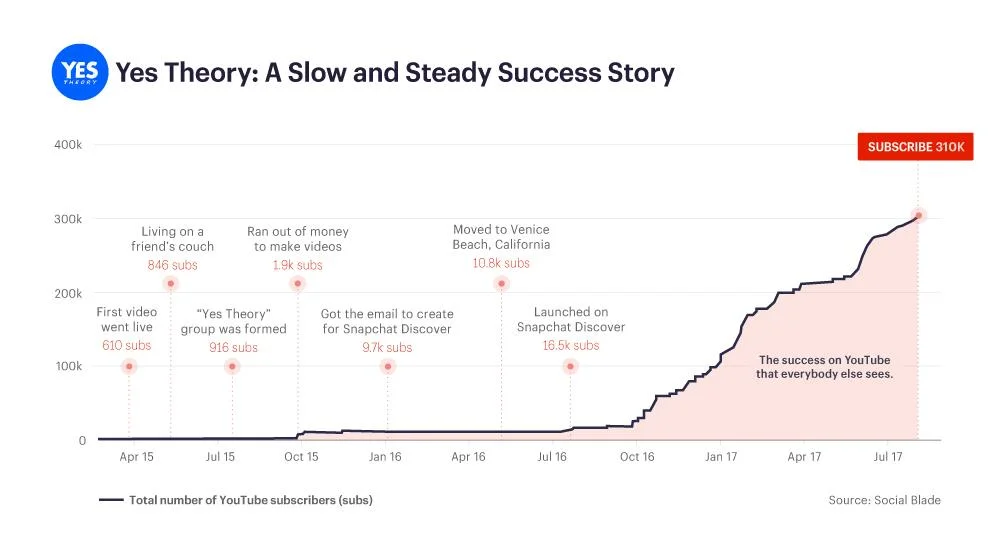
Image Source: Shopify
Now, it might take you 3x the time or 0.5x the time it took for them to reach that number. You never know.
But the point is it takes time. Along with creating and publishing quality content and being patient, what if you can promote your Youtube channel on a platform that has more than a billion monthly active users.
Yes, you have guessed it right! I’m talking about Instagram. After all, Youtube has an Instagram account. So why not an Instagram account for your youtube channel?
But the thing is why would someone wants to follow you on Instagram just so they can see your youtube videos. Posting youtube videos and thumbnail images on Instagram and telling them to click the link in the bio (the only place where you can put links on Instagram) won’t work. You need to do more than that!
So in this article, I’m gonna talk about 7 ways you can promote your youtube channel on Instagram and create powerful personal branding on the photo-sharing app. And I’ll also be talking about the major Instagram content ideas that you should be posting to promote your channel. But before that…
First, you need to create an Instagram account. Decide whether you want to go with the Instagram account that you already have or create a separate one for your Youtube channel. Once you have an Instagram account, switch it to a business account. It’s free.
A business account will give access to the profile & content analytics which will be helpful in the future to understand what type of content is getting more attention. Ok, let’s get to the interesting stuff.
Now that you have an Instagram account set up for marketing your youtube channel, I’ve got a checklist for you to make sure both the profiles complement each other.
An example for you:
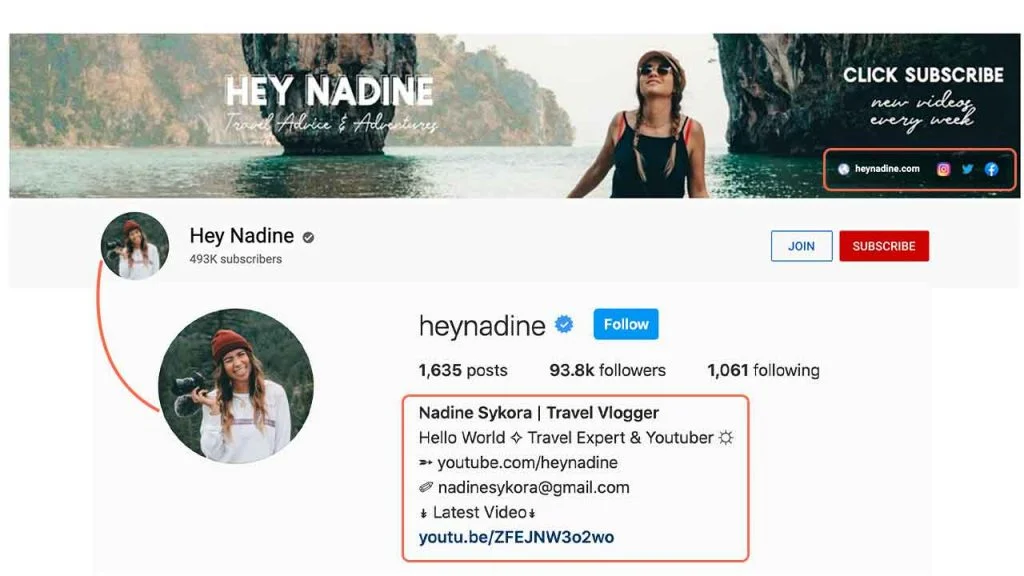
Now that you want to promote your channel on Instagram, you need to create content for two platforms. And the only way to create tons of content for multiple social platforms in less time is to repurpose content. Post your youtube videos on IGTV. It can be a full video, sneak peeks, teasers, etc.
#1 For example, look at how Elise Darma repurposed a 12 min youtube video into a 5 min IGTV video.
She shortened the video, added a custom IGTV cover (1080px*1680px), put a colorful background behind the video, added subtitles directly onto the video by editing it (you can also add subtitles to IGTV videos automatically).
Try to shorten the video if you can. If not, post the full video. But how you design & present the video is more important. Here is a template that you can follow:

You can use 16:9 or 1:1 (muc better) as the aspect ratio for the youtube video area.
#2 If you have a long video that you can divide into multiple parts, then post them in an order at different times (don’t post multiple content pieces at once – important rule to follow on any social platform) and make it an IGTV series. Make it easy for your audience to access your content.
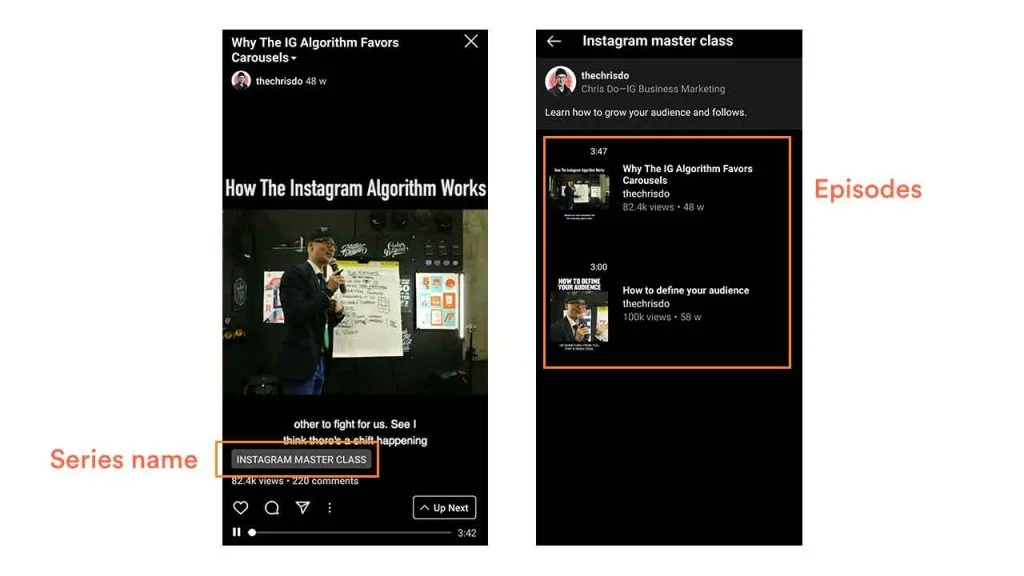
Oh! Don’t forgot to use hashtags.
Now you might be thinking, well, if I put out all my content on IGTV, why would they consider subscribing to my youtube channel? Well, they might if they want to hear more from you. But the main goal in using IGTV is to showcase that you have a Youtube presence.
The new short video feature on Instagram has become a must for every content creator. Reels & Stories are the best way to share a personal connection with your audience on Instagram. And the organic reach is way too high for reels (the algorithm was designed to encourage new content creators & thereby compete with Tiktok). Ok, how do I use them?
Here are a few examples, but remember that, unlike IGTV, repurposing won’t work well for Reels. This means you have to create content for reels separately.
#1 Tease them with something. For example, Laura Vitale who has one of the most popular cooking channels on Youtube teases her audience by sharing some short clips of food items on Instagram Reels. She even mentioned in the caption that the longer version of the video is on Youtube. Show or tell your audience something exciting and tell them what to do next.
#2 Try doing the same thing that you do on Youtube. That is what Youtuber Aliabdaal does on both his youtube videos and Instagram reels videos, which is educating his audience. I like the way how he used some nice colors for the subtitles. Find out how you can add subtitles to reels in this video.
#3 Create something funny and share it!
That’s not it. There are more content ideas which we will be talking about in Pt 6. But for now, let’s move on to stories.
Instagram stories are great to drive your Instagram audience to your Youtube Channel. You can post something related to your youtube content and tell them to either swipe up (if you have 10K followers) or go to the link in bio.
Firstly, share any content that you post on both Instagram(photos, reels, IGTV) and Youtube on Instagram stories. Why? Your latest post might get lost in your user’s feeds considering the number of accounts they are following. So, stories give you a second chance to show up in front of your audience.
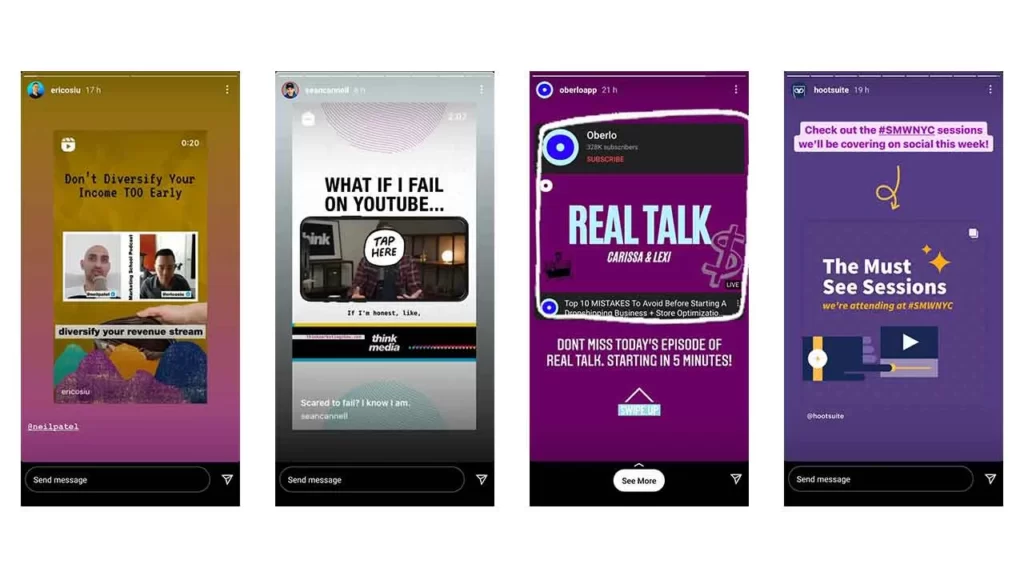
Here are some Instagram story tips for maximum reach and engagement:
If you are someone who creates educational content (How to’s, Why should you’s, etc) then you should post Instagram carousels(multiple images or videos (up to 10) in one single post.). As per research, carousels can generate better engagement than a single image post. Mixing images with videos in carousels can be an extra advantage.
Look at his post by Youtuber MostlySane. The carousel design can be as simple as this and the content doesn’t necessarily relate to your youtube niche. It just has to be something that can help your audience in some way.
Another content idea that you can think of is repurposing the video that has done well in the past on youtube into a carousel. For example, I have written a blog post on “How to design social media posts” and later I repurposed that into an Instagram carousel.
Other than your youtube videos, people will be very much interested to know more about you at a deeper level. Showcase your lifestyle, How you film videos, what does your room looks like, etc. Post more and more behind-the-scenes photos and videos.
Neil Patel, one of the top online marketers in the world said once that his photos with his family get more likes than the content(which is very awesome actually) that he puts out on Instagram.
And here are some:
And you can even think of more personal content ideas that’ll improve your personal brand and boost engagement.
I think it’s clear to you that there is no shortage of content ideas. Let me share one of my favourite quotes from Seth Godin:
There is no shortage of remarkable ideas, what’s missing is the will to execute them.
By now you might have got some basic idea on what to post, where to post, and in which format your should post. Now let’s talk about how to present them well in front of your audience.
Try to be consistent with your branding. I hope you have certain design rules/templates for your Youtube Thumbnails. Well, follow the same visual branding for all of your IGTV video covers, reels covers, carousels, etc. But why is it so important?
It will be very hard for someone to recognize what content is yours and what’s not in their feed until and unless they see your ID. For them to remember your content without seeing your name and stop them scrolling the feed, you need to be consistent with the colors and text that you put on your content. This is the reason why thumbnail design on Youtube and content design on Instagram should be somewhat similar and complement each other.
Youtuber Ran Segall does this pretty well. He uses the same colors and fonts for all his Youtube Thumbnails and Instagram content.
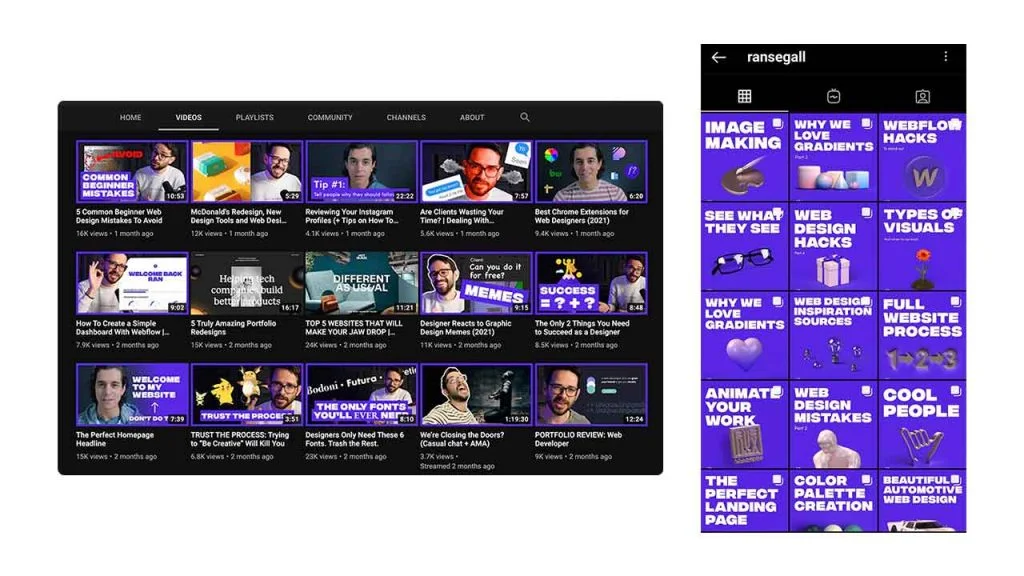
Another good way to visual signal your audience is by using images with the same filter. That’s what Youtuber Lizzie Peirce does on both her Youtube channel and Instagram account. She applies some kind of light brownish filter to all the images.
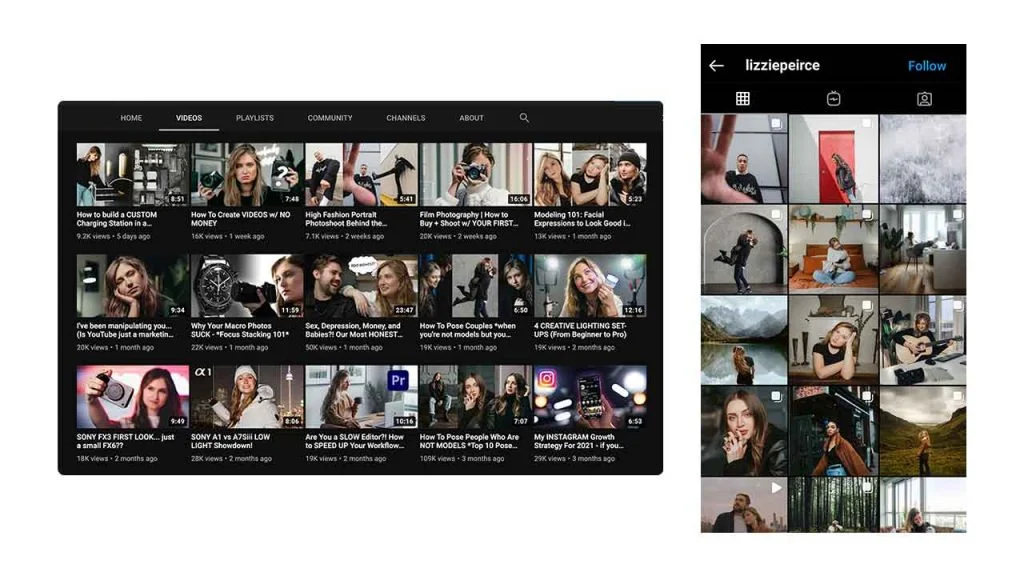
Like Youtube, Instagram is a visual platform, and using that to promote your channel is one of the best ways. Just create or repurpose content but make sure you do it consistently. Both of these platforms have billions of users but at the same time, there are a lot of other content creators fighting for attention. So, be authentic. Create high-quality content consistently and more importantly post high-quality visuals on Instagram.
I hope all these steps and conent ideas helped you. All the best for your Youtubing journey!