If you have ever designed social media posts then you know that you always need to come up with some kind of creative design to make sure your content doesn’t look boring.
Parallelly we also know that the creative block is very real & quite common. But that’s ok. There is a cure for creative block. Remember that creativity isn’t limited.
You can’t use up creativity. The more you use, the more you have.
Maya Angelou
At the same time, we come up with too many ideas and definitely time is limited. And there are deadlines that we as designers have to meet. So, whether it’s coming up with a lot of ideas that are worth not trying or coming up with no ideas at all, it’s a problem that needs to be solved.
So in this article, I’ll be talking about some of the tips that can help you come up with some exciting creative ideas (that are worth trying) for your social media designs.
Getting inspiration for what you do is very important. For example, I follow many accounts on Instagram that I feel are good at content creation and design so that I can get inspired daily. I even look at sites like Dribbble, Behance, Graphic River, Pinterest, etc. for some creative ideas before starting to work on a design.
Note that there is a difference between copying and getting inspired. Don’t just take the whole design and replace the text & colors. That’s simply copying.
It’s always better to take inspiration from multiple designs and see what elements, styles, fonts, etc. made those designs look more appealing. Now use them in your own designs.
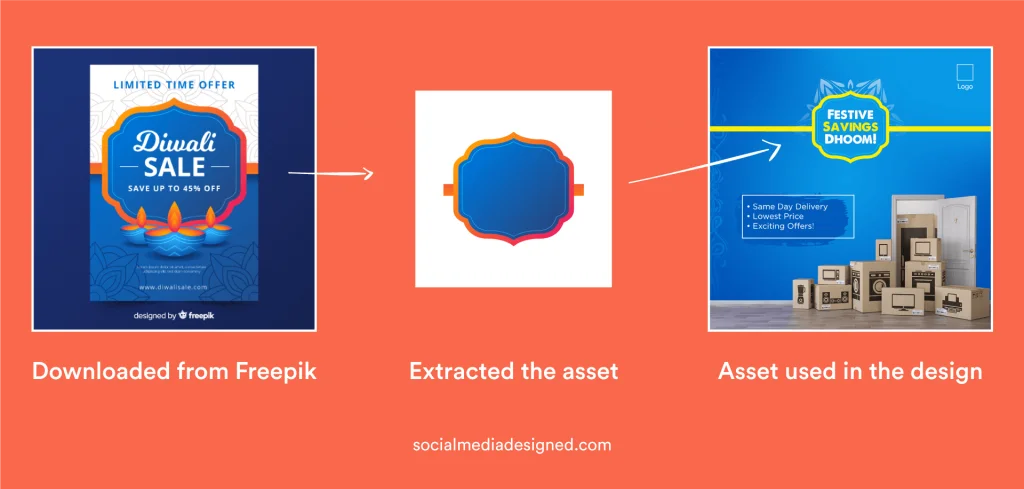
A graphic designer has to be very good at communcating. Whether the communication is with your boss or design lead or a client, you need to know what they are expecting from you.
So let’s say you have a message (text) that needs to be conveyed on social media. That’s the basic brief (creative copy) you might get most of the time when it comes to social media designs.
But firstly, figure out whether you have the basic assets that you need to use on your designs: brand colors, fonts, logos.
Now, just add a background, put in the text, and add the logo. A very basic design.
Once you are done with it, then think of how you can make the design attractive & at the same time make people focus on what they should see first.
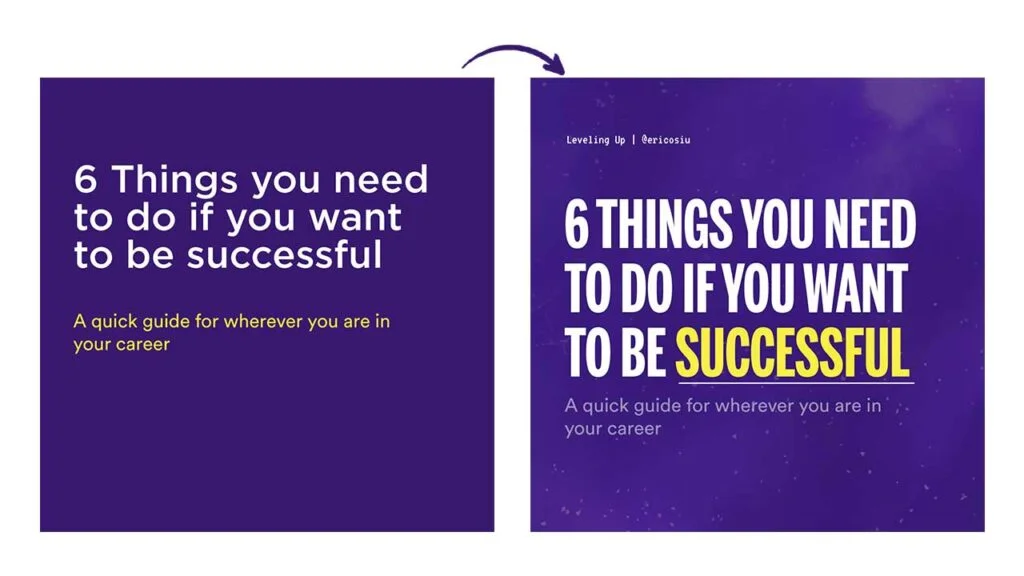
So in the above creative, I felt that highlighting “successful” is more important than highlighting the whole sentence “a quick guide…”. So used yellow for that word and even added a line below it. And I’ve made some changes in the background just to make it not look very plain and dull.
Now, how did I get all these ideas? Well, that’s what the next tip is all about.
Why is it that we should keep contrast in mind while designing? What happens when we don’t value negative space? So you need to find a way to educate yourself by asking all the questions (google, youtube, etc).
When I learned more about typography, I became better at putting text on social media posts in such a way that the design looks much appealing.
Because when you understand things, you will start learning to eliminate ideas that aren’t worth trying. One of the problems that I faced when I started with social media design is I used to get bombarded with multiple ideas. But once I understood the design principles, some best practices, I’ve learned that not every idea is worth trying.
For example, I used to think that the more elements you put in the design, the better it looks. But in reality, it just looks busy, not better. I’ve understood this only when I learned more about design.
So, learn more. As much as you can.
Related: How I Learnt Designing Social Media Posts In Photoshop & How You Can
Now, obviously, there are some shortcuts and tricks in whatever tool you use that can make the workflow faster and save you some time. But there are some hidden effects that you can leverage in your designs.
For example, I’ve created this grunge text poster for social media in Photoshop. But without good knowledge of the blend modes and adding strokes to text via blending options, I could not have achieved this. So understand more about the tools that you use for designing social media posts.

Related: A Beginners Guide To Adobe Photoshop For Social Media Designing
I want to mention one of Stephen Covey’s quotes: “Almost all of the world-class athletes and other peak performers are visualizers. They see it. They feel it. They experience it before they actually do it. They begin with the end in mind.”
So, for you to see or visualize the design in your mind first, you need to follow Tip 3. And to see that design happen in reality, you need to get better at whatever tool you use.
Once the design is finished, the first thing that comes into mind is “Is it really good?”. Maybe. Or it can even be wishful thinking.
So it’s always better to get a fresh perspective by asking for feedback. You don’t necessarily ask a designer. Actually, it would be better if you don’t ask a designer. After all, we are designing social media posts for our customers (or audience).
Doing this can help you know your mistakes. And you won’t grow if you don’t know what mistakes you are making. So, a feedback loop is a must.
I hope this helped in curing the creative block. Just make sure you follow these tips and implement them. You’ll see yourself end up with the right creative ideas. Thanks for reading.
1 Comment
How To Create Your Own Social Media Templates In PhotoshopAugust 27, 2021
[…] templates can save a lot of time. It’s a bit time taking to come up with creative design ideas every time you want to post something. So, instead of designing everything from scratch, why not […]