Are you looking for an online tool to design social media posts? Well, maybe the chances are you are considering Canva.
OR
If you are a solopreneur or a social media manager, there are 90% chances that you are already using Canva.
But, I am not a big fan of Canva.
Yes, I am talking about Canva which is worth a market value of more than 1B dollars. It just costs 13 bucks per month and one can design unlimited posts.
I use Photoshop and Illustrator to design social media content. But preferring Canva to Adobe has some advantages too.
But it has some cons too which is why I don’t use Canva.
A clipping mask(done by frames in Canva) is a group of layers to which a mask is applied and it is a powerful way to control the visibility of a layer. So, if I want to fit a square image inside a circle, I’ll make a circle frame and insert an image in that frame to get the result. And that is possible with Canva.
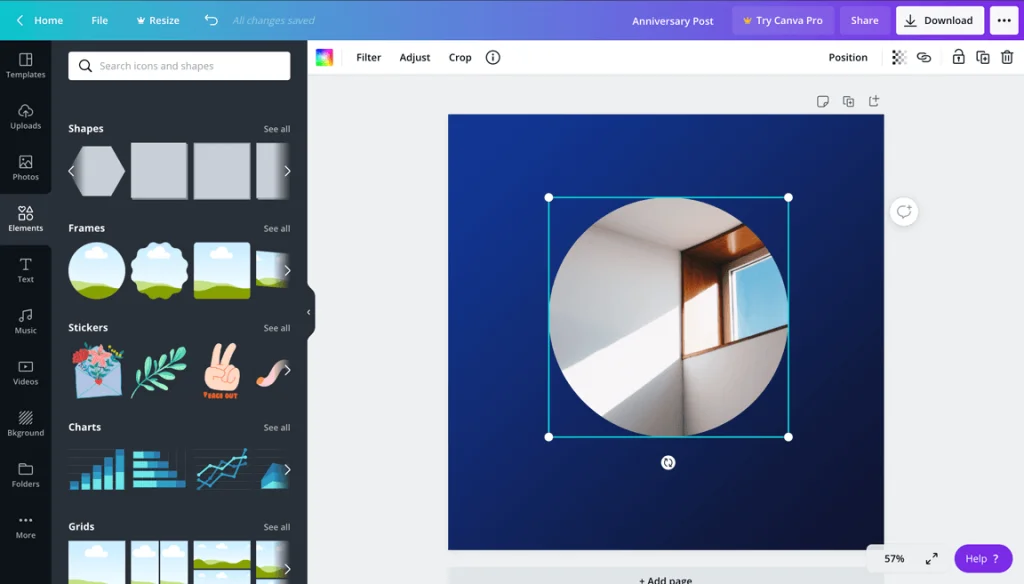
But what if I want to fit in a custom shape? May be like this one below?

Canva can’t help and that’s when Photoshop comes into play. And this is just one of the design problems that we face with Canva. There are other things like layer masks, alignment issues, etc.
Canva has prebuilt design elements such as frames, icons, shapes, etc and they are very limited. So there are not enough design elements to play around with.
Social media marketing is all about creativity. People will ignore the posts if you are posting the same kind of posts. And I think Canva is all about that.
Although Canva has a huge repository of pre-designed templates, they are very generic.
Do you know? Canva has over 30 million monthly active users across 190 countries, who have collectively made over 3 billion designs to date. Source: CNBC
With that many users and easy-to-use templates, there are more chances of others choosing the same or similar template that you have chosen, making it all the same.
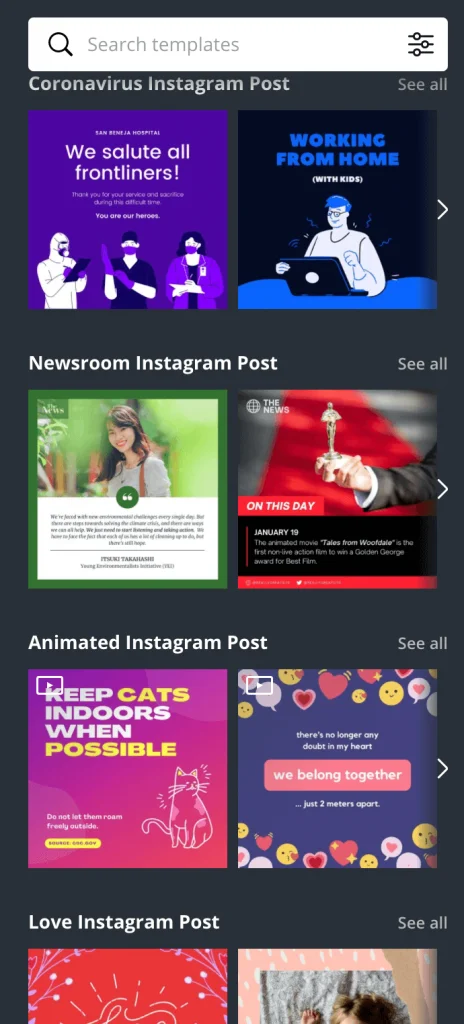
Creating some super fun and creative social media posts is highly difficult(or impossible) with Canva.
Tip: If you are using Canva to design, I think it’s better to start with a blank canvas and start designing.
No local storage: Since Canva is an online tool, whenever there is a problem with the site or if the site is down for maintenance, you won’t be able to access or edit those files. But of course, it doesn’t happen quite often. So, it’s not a big problem. But it’s still a problem. And you can’t edit offline. It’s an online tool. You know that right? (Just joking).
File Export options: You can export as PNG’s, JPG’s & PDF’s. That’s it. Canva doesn’t give much flexibility in terms of exporting files to use them on different software. There is some kind of flexibility between software like Photoshop, Illustrator, Coreldraw, etc. but not with Canva.
Cost: The free version of Canva is no good. That’s for sure. Yes, you can create some good stuff and use it on social media but it’s the pro version that has all the good templates that you or any social media manager and digital marketer is looking for. And it costs 9.95 USD per month. Adobe Photoshop costs 9.99$ per month if you take the Photography plan where you’ll also get Lightroom. Read more about Photoshop vs Canva here. But the point is you are getting the more powerful tool for the same price. So why Canva?
So, am I saying not to use Canva? No, definitely not. If it fits your requirements, USE IT! You can literally make posts in secs & mins using Canva. And you don’t need to have any prior design knowledge to start designing.
But if not, either learn how to design or hire someone who can design using the software.
6 Comments
Outsourcing: When Why & How To Hire A Designer For Your Social MediaFebruary 15, 2021
[…] Designing for social media isn’t easy. But we have tools like Canva, Desygner, Crello, and other free and easy-to-use design tools. With these tools, anyone can design, although there are some disadvantages with these tools. […]
How To Design And Use Quote Posts In Your Instagram Marketing StrategyFebruary 15, 2021
[…] visual assets can be pretty tricky and complex sometimes, which is why I don’t use an online tool like Canva. I’ve designed this post in Adobe […]
Should I Use (Learn) Canva Or Photoshop To Design Social Media PostsFebruary 15, 2021
[…] is one of the major disadvantages of using online design tools like Canva. You might be risking your brand reputation if you are not fully customizing the […]
How I Learnt Designing Social Media Posts In Photoshop & How You CanFebruary 15, 2021
[…] you are a complete beginner in designing or trying to switch from Canva to Photoshop, here is how you can start learning photoshop to create social media […]
JohnFebruary 15, 2021
I use this online tool because it has many features that I need for my work, including clipping mask similar to Photoshop:
https://www.mockofun.com/
Social Media Marketing For Web3 Products & Companies: Ultimate GuideFebruary 15, 2021
[…] should be used to help communicate your message more effectively. With tools like Canva (although I personally prefer Adobe tools), it’s not that hard to create a design. Here are some design tips to […]