So you have an amazing website made using WordPress.
You have content on it.
But now, you want to lock it and make sure only certain people will have access to that.
Is that correct?
And you know that using NFTs is one of the best ways to lock the content and give access to only certain members.
Cool. In this article, we are gonna talk about all the different ways to implement token-gating solutions to your WordPress website, how much does it cost, and more..
And all of this, without coding (Yes, NO CODE).
Token Gating is a way to create exclusivity by granting access to content or experiences based on NFT ownership.
It’s like needing a movie ticket to watch a film – here, your NFT is your ticket.
This approach can help build communities and loyalty.
For instance, a fitness brand can use Token Gating to provide personalized coaching only to NFT owners of a limited workout program.
Token Gating works by connecting your wallet to a smart contract, ensuring secure access control. It offers benefits like authenticity, rewards, and simplifying the login process.
Examples include Tiffany & Co. using NFTs to offer exclusive jewelry designs, Bildr using NFTs for lifetime tool access, and FlyFish Club granting access to a restaurant via membership NFTs.
Token Gating fosters a direct, meaningful relationship between businesses and their customers or creators and their fans, all powered by blockchain technology.
Now let’s find out how we can create a holder only utility on your WordPress website.
This WordPress web3 plugin is so easy to use.
Once you install it, you can enter the NFT contract details in the settings, and add the URL that you want to token gate. That’s it!
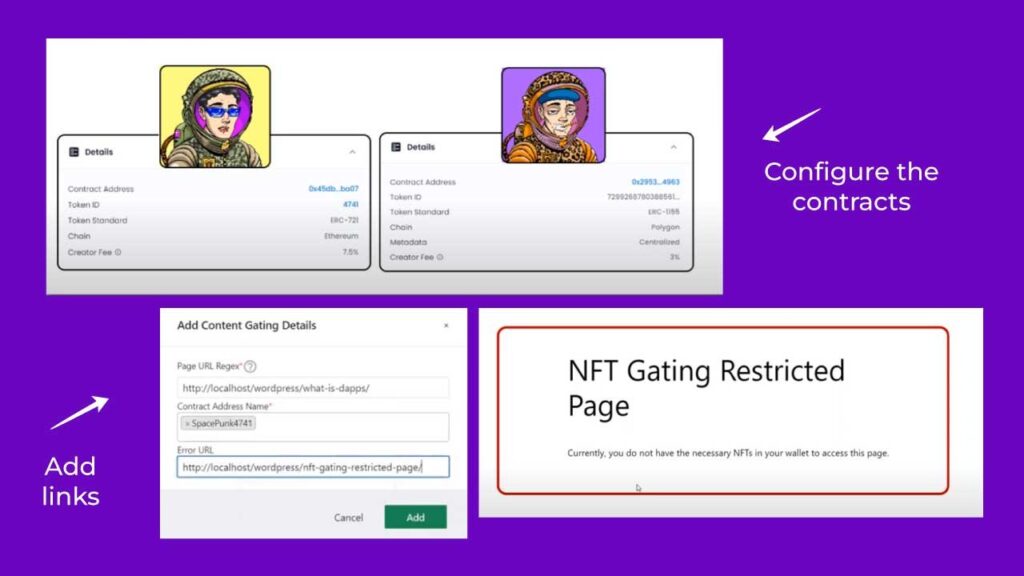
Now, all the users need to have an NFT from that particular address to access that page.
The way it works is, if you go to that token gated page, it’ll ask you to connect your wallet. You can get in to see the page, only if you have those NFTs (that you gave access in the settings) in your wallet.
The pricing starts from $499 (Lifetime) to have the NFT Token Gating feature enabled, and goes all the way to $999 that comes with more web3 integrations.
Similar to the Mini Orange plugin, you can use this web3 plugin to token gate your content by allowing only the NFT holders of a particular contract address that you mention in the settings.
And the good part is, it is less expensive! For a single site, the pro version costs $299.
You can also use the free version, but note that you won’t have access to features like the ability to restrict specific content, pages, posts, and videos on your WordPress website.

Unlike the WordPress plugins that only helps us with authenticating NFTs, Unlock Protocol facilitates the creation of these NFTs too, along with token gating features.
You can configure the number of membership NFTs you want to create, and create the smart contract (they called them Locks) directly in the app (You can deploy the lock on Goerli Testnet instead of Mainnets like ETH or Polygon, to test it first).

And then you have the Unlock Protocol’s WordPress plugin which you can install, and setup the token gating process.
Using this, you can actually token gate a certain parts of a page, instead of a full page if that’s what you are looking for, which I think is an amazing feature.
You can do that by using the Unlock block from Elementor. Make sure to check this video to follow through:
Leveraging NFTs and Token Gating for WordPress websites offers a powerful means of creating exclusivity and enhancing user engagement.
These methods empower businesses & individual creators to establish meaningful relationships with their audience through blockchain technology, creating a new paradigm for content access and user interaction.